
User experience design for in-car systems
- The primary goal of UX design for in-car systems is to harmonise sophisticated technology with robust safety standards while ensuring an enjoyable driving experience. This involves prioritising features like heads-up displays and voice commands to minimise distractions and enhance driver awareness.
- UX designers must consider various contextual factors such as road conditions, weather, traffic, accessibility, emotional states, cultural differences and language preferences when designing in-car interfaces. Adapting technology to meet these diverse needs ensures an optimal driving experience for all users.
- The automotive industry is constantly evolving, with future trends including augmented reality integration, personalised interfaces and advancements in voice-command technology. By staying ahead of these trends and anticipating market demands, designers can create innovative and future-proof in-car systems.
A thoughtfully designed in-car system enhances the driving experience without overshadowing the primary goal, which is safety. The crucial question that lies at the heart of user experience (UX) design for in-car systems is this; how do we harmonise sophisticated technology and robust safety standards? This article is our response to that question, providing a review of current automotive UX design and examining the key trends and considerations that bring state-of-the-art infotainment and advanced driver assistance system (ADAS) features into alignment with a secure and seamless driving experience
The role of UX designers in the automotive industry
UX designers play a crucial role in the automotive sector. We are well aware of this at MakoLab and have our own team of expert UX designers whose know-how, skills and creativity played a fundamental role when we design and build solutions like the NEST platform for Renault Polska.
What, then, do UX designers do? They craft user experiences that smoothly integrate technology and a vehicle’s functionalities. Their work begins with research focused on the user’s needs and expectations. The results provide material for the brainstorming sessions that follow, along with in-depth conversations with stakeholders. Only then does work on a user-centred design process begin.
In today’s rapidly evolving automotive landscape, it is worth remembering that UX design should form a bridge between cutting-edge technologies and user experience by way of intuitive interface design and ergonomic considerations, together with an enjoyable, well-composed user flow. For autonomous vehicles (AVs), it shapes a safe interface and ensures security.
Crafting the in-car experience
Designing a website or application differs significantly from designing an interface for smart cars. At the same time, digitalisation has completely changed UX design, especially in the automotive industry. Leading OEMs in the sector are now focusing on the user interface of their infotainment units as a way of further enhancing the experience and addressing the fact that every user is a unique context. Creating an adaptable and innovative UX relies heavily on in-car interfaces where the hardware and software are effectively integrated. At the same time, designing an intuitive, user-friendly interface which is prepared for every eventuality is crucial.

Design in terms of context
UX design should be a response to context. Here, context refers not only to the user’s needs, but also to the many variables and situations encountered during a journey. In addition, it makes it possible to create personas or user journeys.
The variables constituting a context include:
- Road conditions. UX designers need to consider how an interface will function across all kinds of different road conditions. It must be designed to remain accessible and usable on highways, urban streets and off-road. At the same time, it has to provide clear information and minimise distractions.
- Weather. Ensuring that an interface remains visible and functional in rain, snow, fog, bright sunlight and other weather conditions is a vital aspect of UX design. This can involve adjusting display brightness, using high-contrast colours or implementing voice-controlled features to minimise the need for manual interaction during bad weather.
- Traffic. An in-car interface should provide simple and informative real-time updates on traffic, roadworks and alternative routes. It should also have the capability of prioritising essential driving information during heavy traffic in order to reduce distractions to a minimum and optimise the route of the journey.
- Accessibility. Adapting technology to accessibility assumptions is often associated with consideration of the needs of people with permanent disabilities. In fact, the concept is actually much broader than that. Disability is universal and dynamic and it can be experienced in three ways, situationally, temporarily and permanently. Equally as vital is the fact that the recommendations set out in the Web Content Accessibility Guidelines allow designs to be adapted not only for people with disabilities, but also for a much wider user group.
For example, when designing for people with disabilities, matters such as the size of fonts and buttons or the contrast or diction for assistive technology can also be a great help to people facing the situational disability caused by bright sunlight or a noisy traffic jam. - Emotional States. There are profound connections between vehicles and emotions. Is there anyone who doesn’t remember their first car, for instance? However, considering emotions purely in terms of the power of human memories or of branding would be an oversimplification. Emotions should also be a determinant when building an interface which will cope with dangerous situations, such as someone driving a car while in the grip of powerful emotions. The software should provide calming visual prompts during stressful driving situations and alert drivers if their behaviour indicates distraction or fatigue. This may involve integrating sensors (IoT) or AI algorithms that detect changes in driver behaviour and adjust the interface accordingly.
- Cultural differences. Automotive users are a diverse group. They all have unique needs and preferences which are shaped by characteristics such as age, gender, education, income, location, driving habits and cultural values. Of these, it is the cultural aspects which can cause designers the most headaches. A great deal depends on location. In terms of the interface, the issues here range from the simple, such as a liking for particular visuals or a preferred motion, to the more complex, such as the use of the imperial or metric measurement systems or driving on the left- or right-hand side of the road. It is crucial to design features that cater to these diverse needs and thus ensure an optimal driving experience for every user, no matter where they are.
- Language preferences. Multilingual support is an essential feature of in-car interfaces, especially in regions with linguistically diverse populations. At the same time, it is vital to remember that this diversity goes beyond words, encompassing not only metric and imperial units and the nature of driving on the left or right, but also currencies, for instance, not to mention familiarity with different road signs and symbols.
Customisation and personalisation
Personalisation is an extremely important facet of UX design. Data provided by McKinsley show that seventy-one per cent of consumers expect personalised interaction with a product and seventy-six per cent are frustrated by its absence. In the automotive industry, personalisation means car interfaces which can be tailored to the individual driver and reduced to very basic preferences such as configuring font size, colour schemes, themes and layout in order to enhance usability and comfort.
Personalisation can go far beyond the basics, though. In-car software can be programmed to understand individual voice commands, while algorithms can be used to anticipate the driver’s preferences. More advanced personalisation includes:
- memorising a driver’s seat position;
- climate control preferences;
- favourite media;
- navigation destinations.
When the UX design incorporates advanced technology, all these options contribute to a unique driving experience which meets users’ expectations.
Prioritising safety through design
The focus of UX design for the automotive industry is shifting. Prioritising driver safety without sacrificing the user’s enjoyment of infotainment systems is now the emphasis. As a result, safety features like heads-up displays and voice-controlled commands are being incorporated into those systems. Since intuitive interaction is critical in high-pressure driving situations, there is also a push towards minimising the time required for task completion in order to reduce visual distractions.
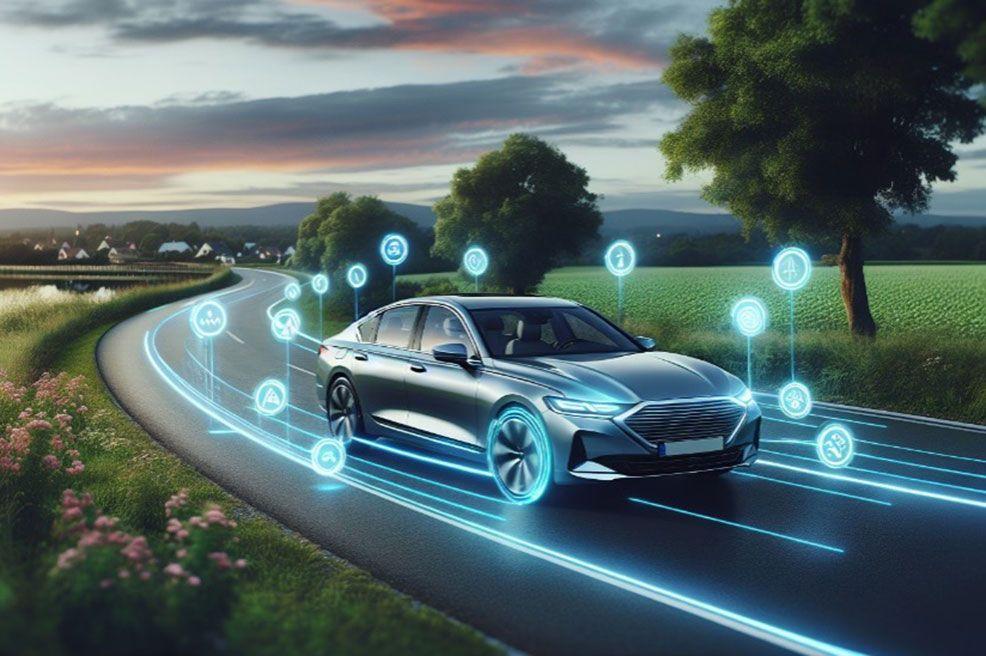
Merging UX design with advanced driver assistance systems (ADAS)
Assistance features like glare-free high beam technology, automatic parking and adaptive lights are enabling advanced driver assistance systems (ADAS) to augment vehicle safety, leading to a reduction in accidents and injuries. The systems react to potential hazards more swiftly than humans are able to, applying features like automatic emergency braking and lane departure warning. Other aspects of ADAS, such as night vision and systems for detecting driver drowsiness, enable vehicles to assist drivers more effectively during a journey.
The combination of sensors used in ADAS applications includes:
- cameras;
- GPS/GNSS;
- radar;
- sonar;
- light detection and radar (LIDAR).
These sensors enhance the driver’s awareness and response by enabling the ADAS to detect and process the objects around the car.
The implementation of ADAS is viewed as a step towards the development of autonomous vehicles, with many modern cars functioning as mobile-connected devices using system-on-chip technology.
The infotainment system. Maintaining the balance between usability, entertainment and security
UX designers carry an enormous amount of responsibility. Designing an infotainment system which will not only be user-friendly and entertaining, but will ensure driver safety at the same time is a major challenge. To give just one example, it involves ensuring that the driver is not distracted when they are listening to an audiobook and, at the same time, that the system playing the audiobook continues to respond appropriately to what is happening on the journey.
An infotainment system encompasses details about the vehicle and the journey, along with entertainment features including:
- music and radio;
- cameras;
- device connectivity;
- video streaming.
Since distraction is the cause of almost fifty per cent of accidents, giving serious consideration to it while designing an interface is vital. Another thing to remember is that, although touch screens may be a cause of distraction, they were created to prevent drivers from using smartphones while driving, which often has far more severe consequences.
A new era of control. Touch screens and voice commands
The advent of voice commands and touch screens has taken modern vehicles into a new era of control. The traditional knobs and dials are being replaced by more advanced touch screens and voice-controlled interfaces. This transition demands meticulous UX design if the new interfaces are to be safe and easy to use while driving.

The touch screen revolution in cars
Touch screens and voice commands are not only enhancing the accessibility of car interfaces, but also revolutionising the way users interact with their vehicles. Designed to be straightforward and intuitive, touch screen interfaces leverage human-to-human interaction models for ease of use. The introduction of capacitive touch screens has enabled multitouch gestures and this, in turn, has vastly improved the responsiveness of vehicle interfaces. Cutting-edge screens integrate advanced functionalities such as GPS, backup cameras and gesture controls, taking the in-car experience to a whole new level.
Enhancing accessibility with voice commands
Voice commands contribute significantly to minimising driver distraction and bolstering car interface safety. The multitude of variables which designers have to take into account when they tackle this aspect of the interface include speech impediments, trembling voices and second-language speakers.
Natural language processing makes voice commands more user-friendly, while conversational AI facilitates the understanding and execution of complex user demands. Integrating voice-user interfaces (VIUs) into existing graphical user interfaces (GUIs) creates a more intuitive overall experience for drivers.
The critical role of feedback in refining automotive experiences
Another vital aspect of automotive UX design is gathering feedback in order to reveal issues which are only uncovered by real users using an application or system in real situations. User feedback is fundamental to:
- collecting insights in order to address issues;
- allowing customers to feel heard, which builds the user’s trust in the brand;
- assisting companies in procuring invaluable data about areas in need of improvement. This is an essential step towards further refining the automotive experience.
Feedback is a driving force in helping businesses to understand a product’s strengths and weaknesses. Thorough testing of car interfaces with a diverse group of users is a powerful method of identifying usability problems and other issues which can then be dealt with before the product release.
The future of UX design in the automotive industry
The automotive industry is one of the most dynamically developing sectors of the economy. This means that UX designers are constantly facing up to change. Their response is shaped by an emphasis on:
- understanding market trends and environmental regulations in order to anticipate the needs that future automotive design will have to meet;
- customers’ cultural differences, language preferences and driving behaviours;
- standardising personalised interfaces across different car models and manufacturers;
- ensuring data privacy and cybersecurity for the sensitive information collected by personalised systems.
What will the future bring? The myriad possibilities include car touch screens featuring integrated augmented reality technology in order to provide more detailed information about a car’s surroundings. And that is just a single example of what may be on the horizon.
One thing is certain. Designing future-proof vehicles means balancing customer needs, regulatory standards and technological opportunities.
Frequently Asked Questions (FAQ)
How can we implement UX in our automotive design?
In automotive design, UX is crucial to determining how users will interact with a vehicle and its features. This includes the visual, tactile, auditory, emotional, cognitive and behavioural aspects of the user experience. It involves a profound understanding of the entire range of user needs and preferences, along with intuitive control layouts, easy access to information and customisability.
What are the five elements of user experience design in the automotive industry?
The five elements of UX design in the automotive industry are user interface (UI) design, interaction design, information architecture, usability testing and accessibility assumptions.
References
- Casper Kessels, The Rise of Touch Screens in Cars Explained, The Turn Signal
- Interaction Design Foundation, What is User Centered Design (UCD)
- Kate Kaplan, User Journeys vs. User Flows, NN/g Nielsen Norman Group
- Microsoft Design, Inclusive 101 Guidebook
- Nidhi Arora, Daniel Ensslen, Lars Fiedler, Wei Wei Liu, Kelsey Robinson, Eli Stein and Gustavo Schüler, The value of getting personalization right—or wrong—is multiplying, McKinsley & Company
- Ramona Rejali, What are the biggest challenges in designing UX for automotive cultures and languages?, LinkedIn Collaborative Articles
- Tawhid Khan, Mark A. Williams, Matthew Pitts, Cross-Cultural Differences in Automotive HMI Design: A Comparative Study Between UK and Indian Users’ Design Preferences, in: “JUX Journal of User Experience”, vol. 11, issue 2, pp 45-65
- Thomas A. Dingus, Feng Guo, Suzie Lee, Jonathan F. Antin, Miguel Perez, Mindy Buchanan-King and Jonathan Hankey, Driver crash risk factors and prevalence evaluation using naturalistic driving data, William J. Horrey (ed.), PNAS, vol. 113, No. 10, pp. 2636–2641.
- UXPin, VUI: Designing for Voice UI
- Volker Grüntges, Alexander Matthey, Florian Peter and Jakob Stöber, “The new key to automotive success: Put customer experience in the driver’s seat”, McKinsley & Company
- W3C, Web Content Accessibility Guidelines (WCAG) 2.2
- Yale University, User Journey Maps

Katarzyna Warmuz
Content Marketing Specialist

Caryl Swift
English Language Consultant & Polish-English Translator




